How to Build an AI Conversation?
AI Conversations let you interact with your data in a whole new way—by chatting with it. It's AI trained on your study’s responses. Ask follow-up questions, test hypotheses, and explore insights in real time—all without writing a single line of code or waiting for a full analysis.
Note: AI Conversations is a premium feature. If you don’t see the AI Conversations tab, contact your Panoplai rep to learn more.
What Can You Do with AI Conversations?
AI Conversations dramatically accelerate analysis—cutting timelines from weeks to days or hours. Use it to:
-
Explore trends and insights in your data
-
Ask follow-up questions as if you’re chatting with your respondents
-
Dive into subgroup perspectives without re-running crosstabs
Examples of questions you can ask:
- What do Gen Z respondents in the UK think is the most surprising feature of the product?
- What concerns did Wave 1 participants raise about price?
You can engage the entire study population or focus on a specific subgroup.
How to Build an AI Conversation
-
Navigate to the AI Conversations tab in your project.
-
Click Create New to start building.

- Select the data points you want the chat to access. These are the core questions, responses, or unstructured files that will fuel the conversation.
- Select the cuts you want to inject. Data cuts function like banners in crosstabs—think of them as the comparison groups available for analysis (e.g., age, market, usage behavior).
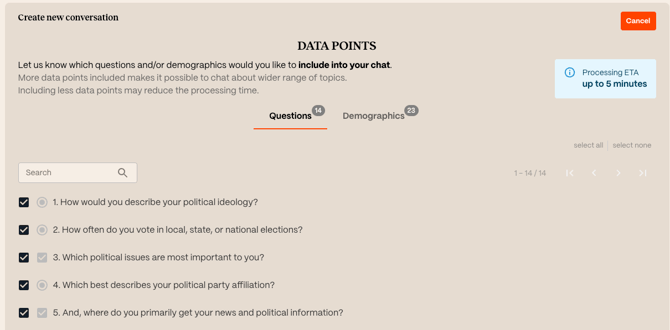
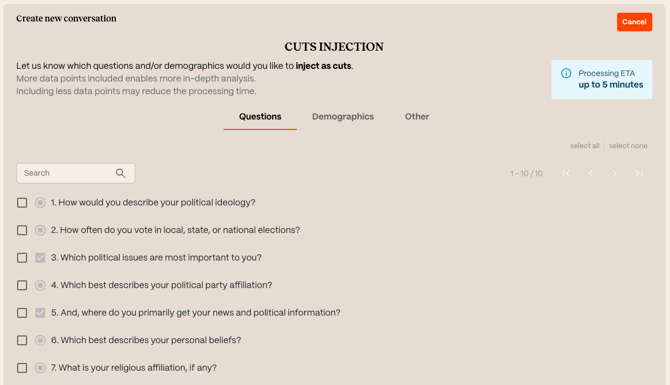
-
(Optional) Apply filters before launching your conversation if you want to focus on a specific segment (e.g., just U.S. respondents or frequent buyers).

You’ll then land in a chat interface where you can begin asking questions—and getting immediate insights back.
Keep your questions clear and specific. AI Conversations can handle nuance, but it helps to guide it just like you would a human researcher.
When to Use AI Conversations
-
During early synthesis to spot themes
-
For fast-turn stakeholder questions
-
To sanity-check hypotheses before slides or reporting
-
As a companion to human and synthetic interviews
